top of page

LKC Render Blocks
New Features
Content Navigator, AutoNaming, Channel Metatags
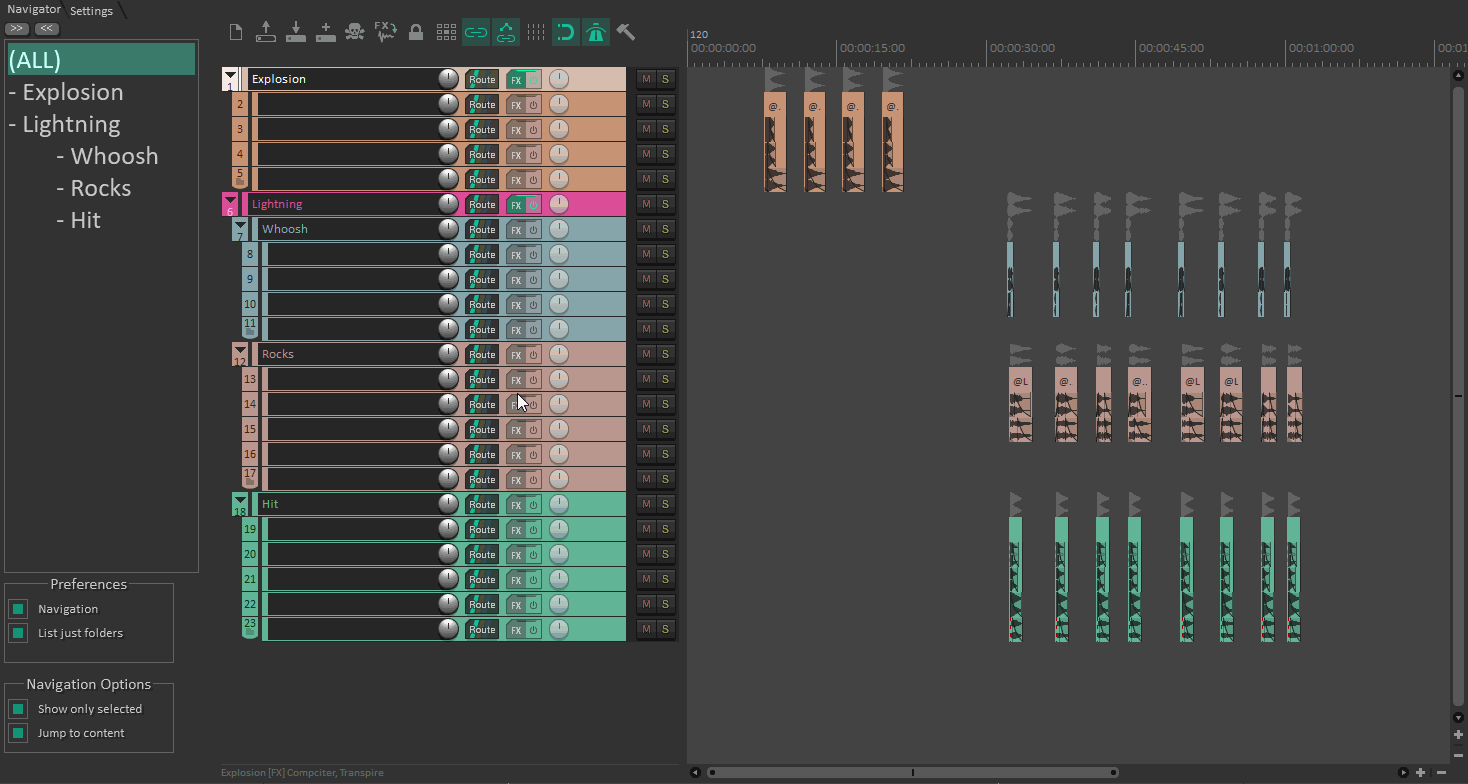
Example of Content Navigator usage in a small project

Example of AutoNaming using Tracks-Regions-Metatags formula

Example of Channel Metatags usage (rendered files reimported in project)
bottom of page


